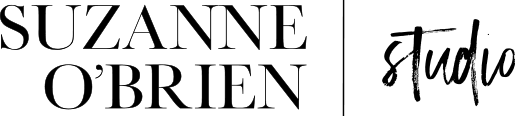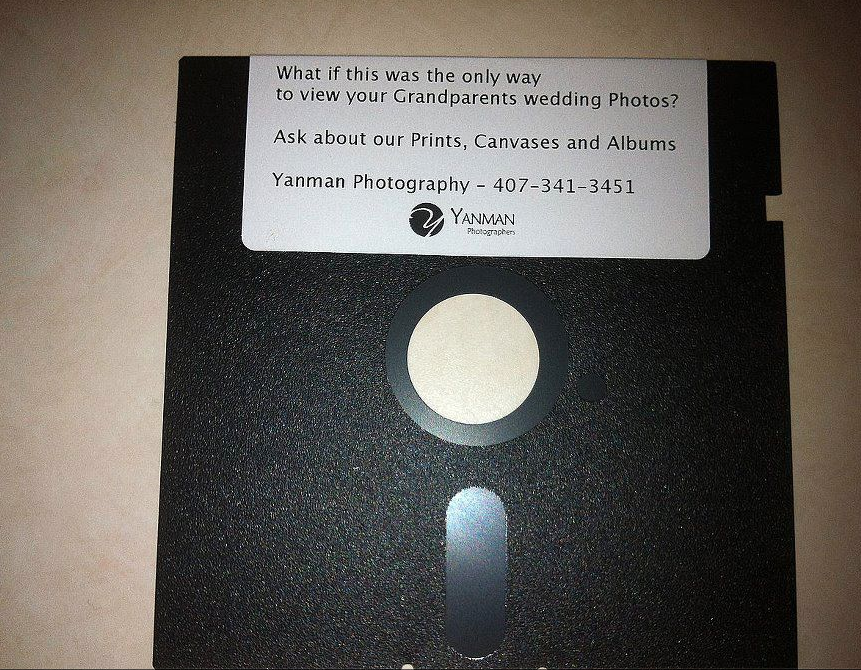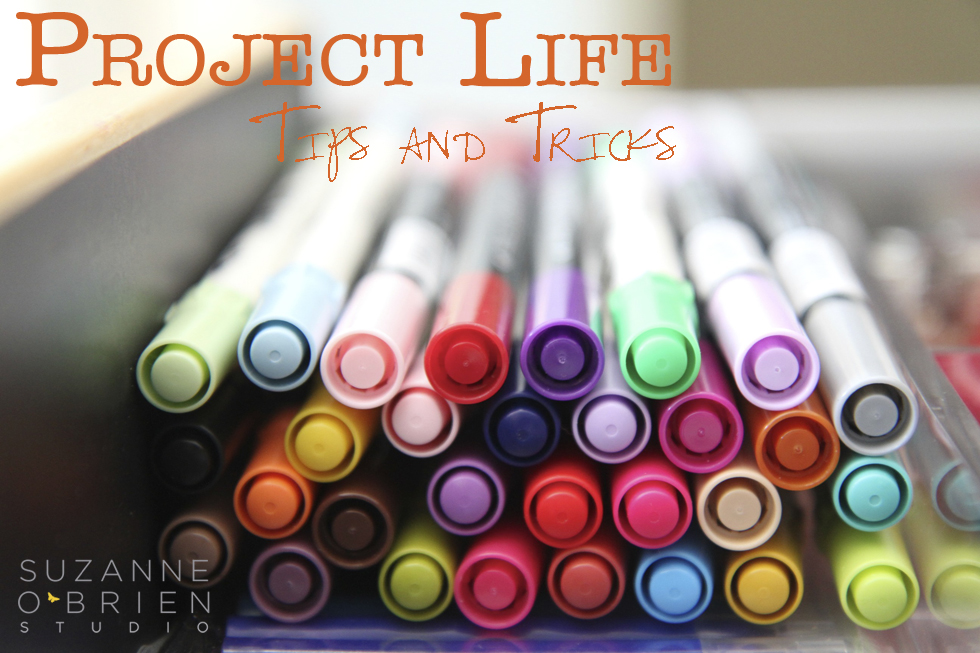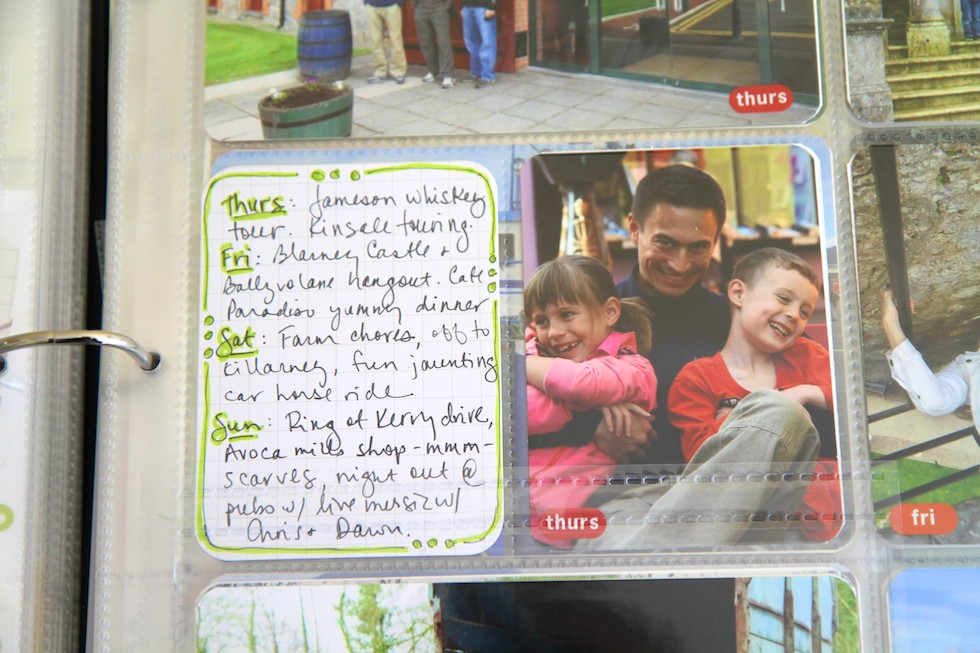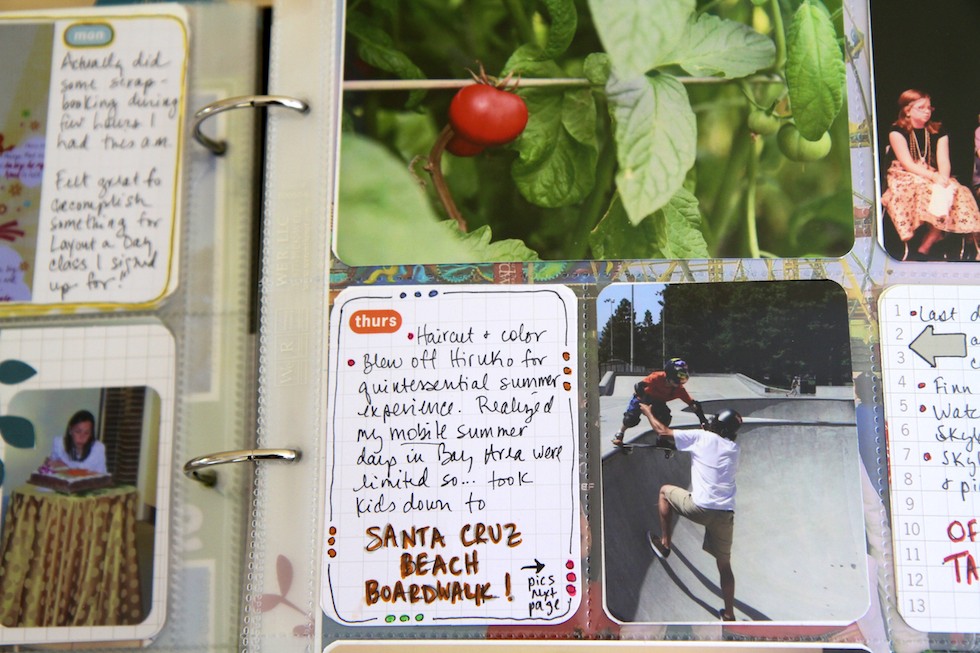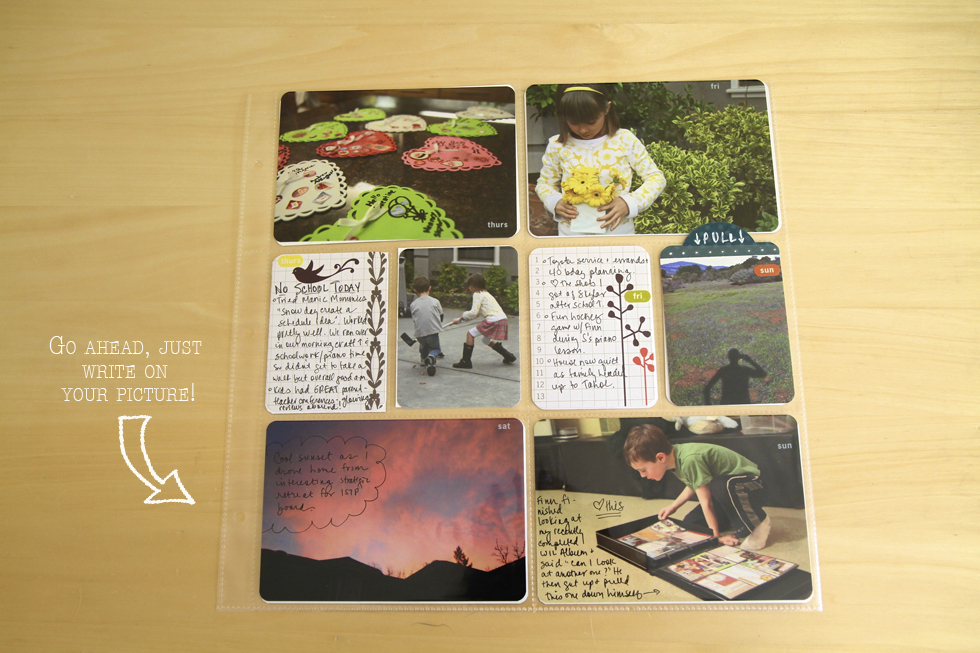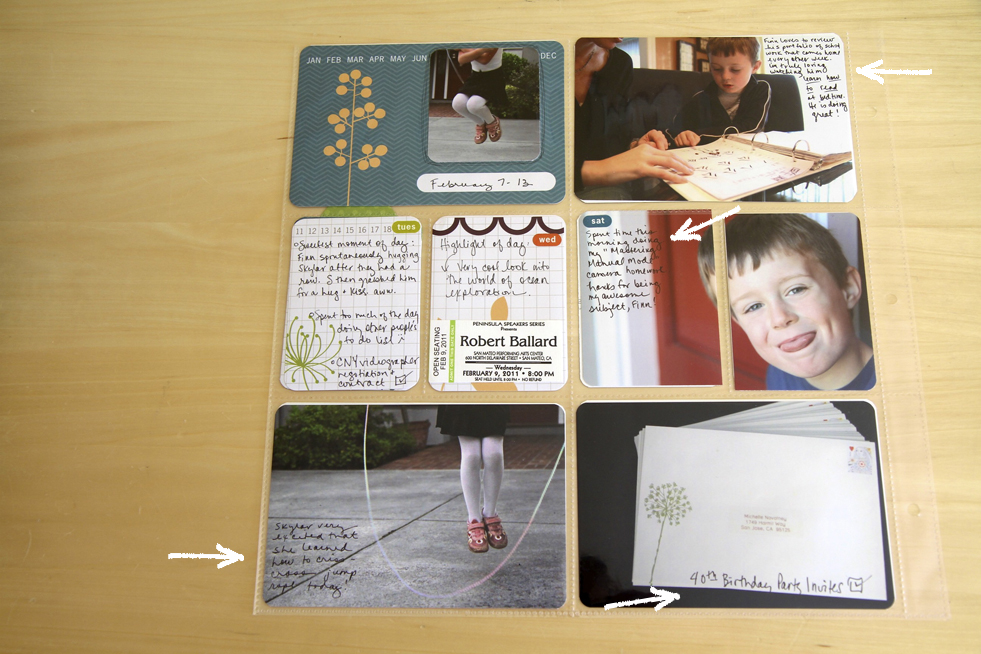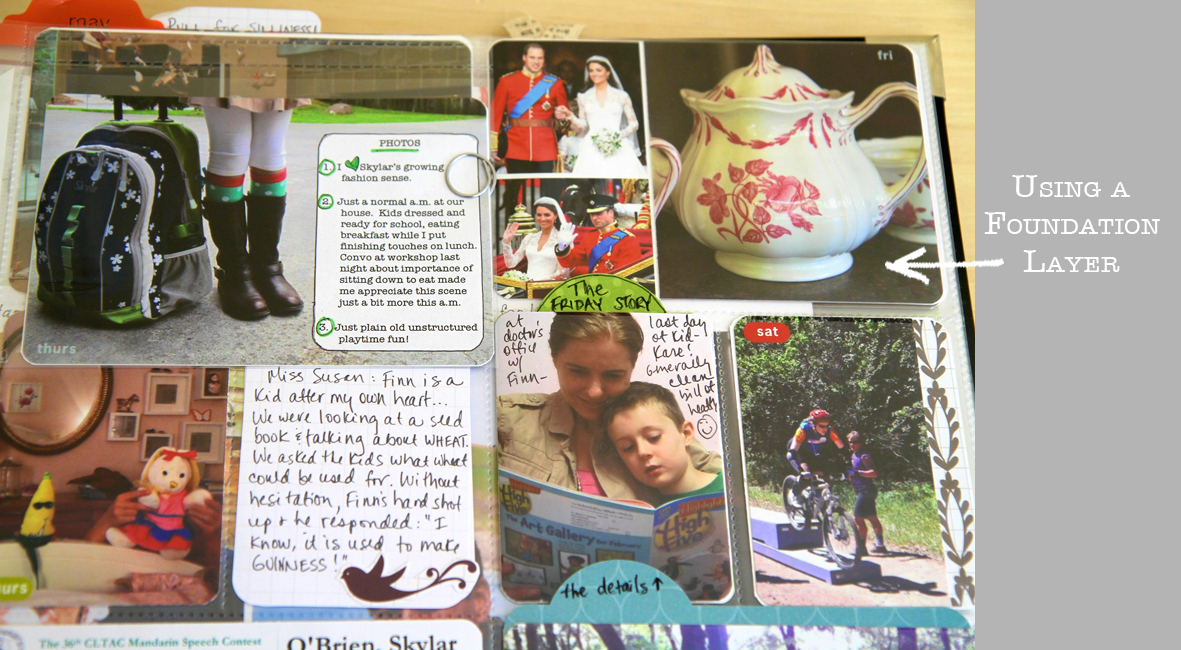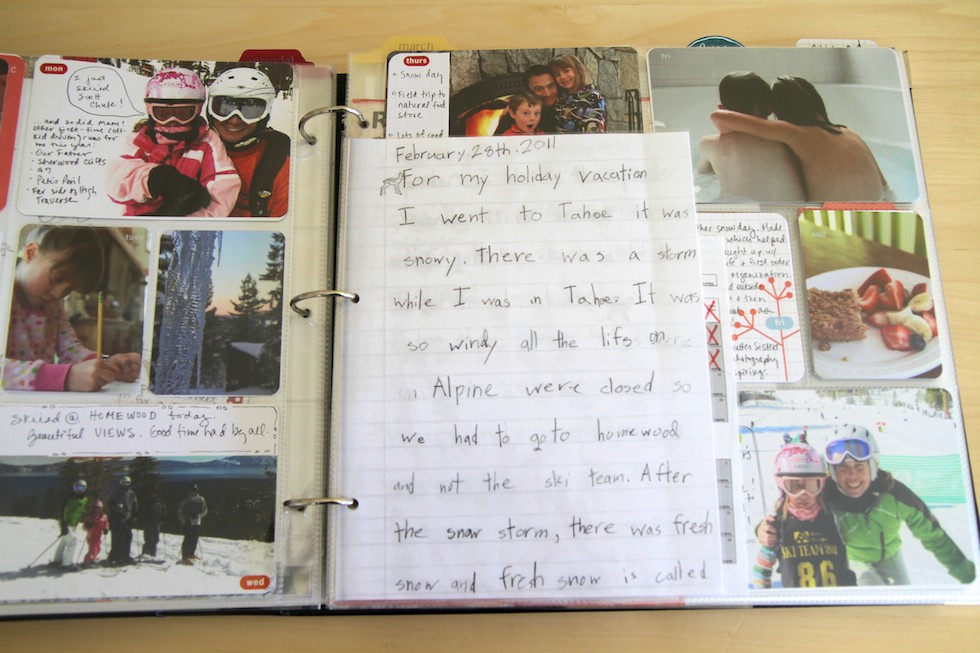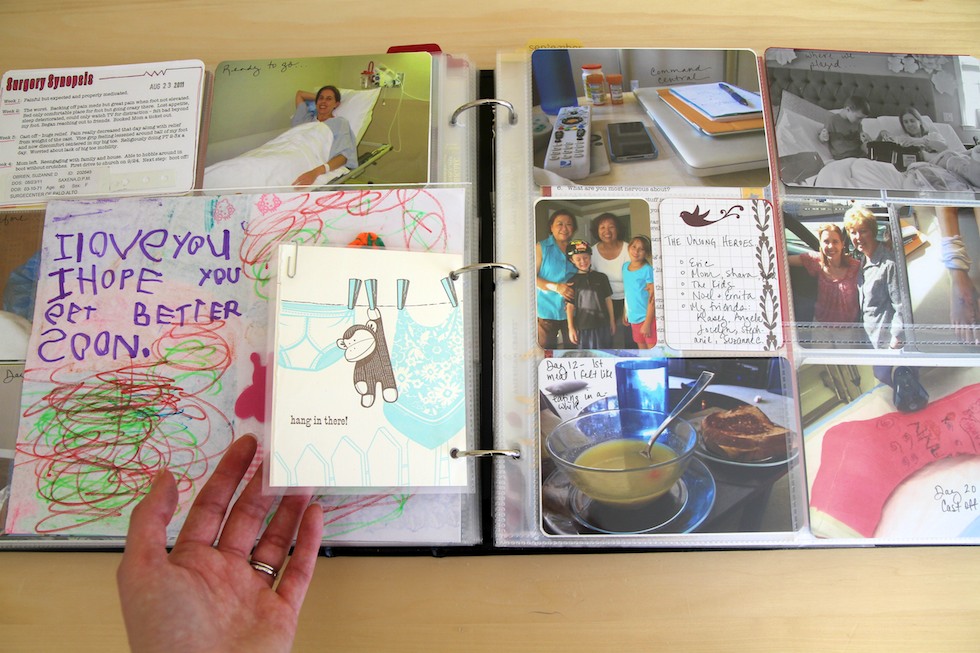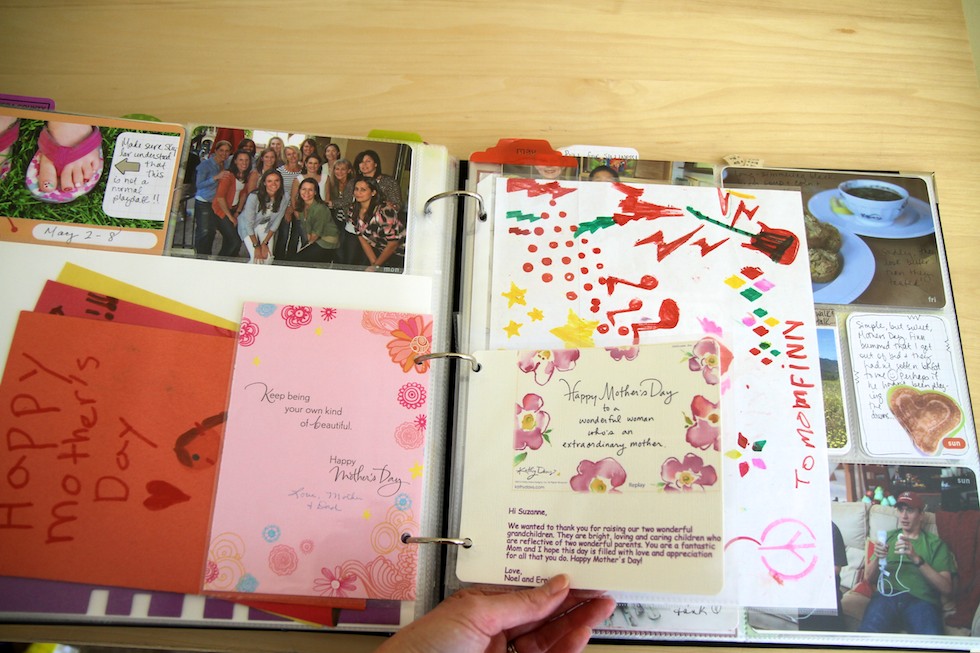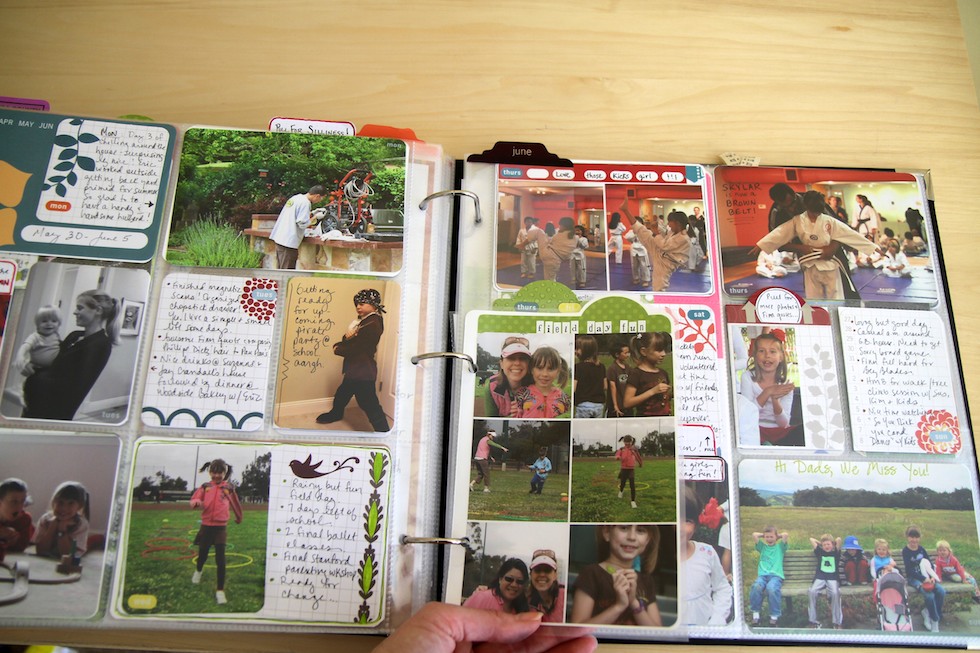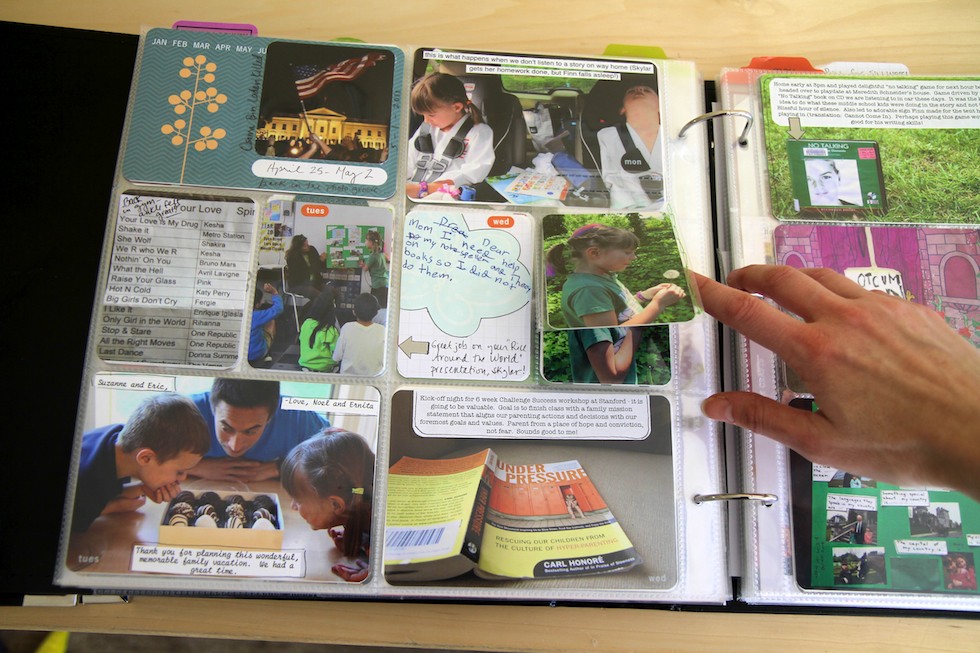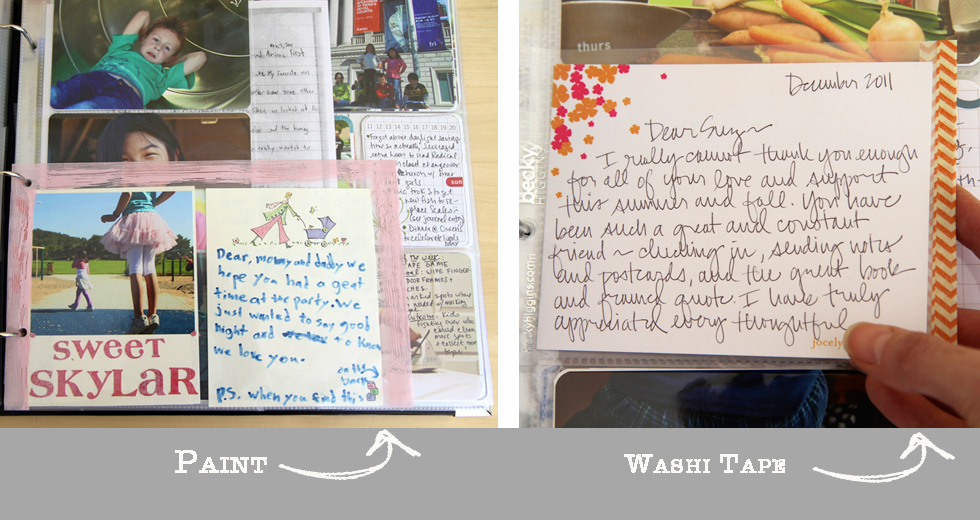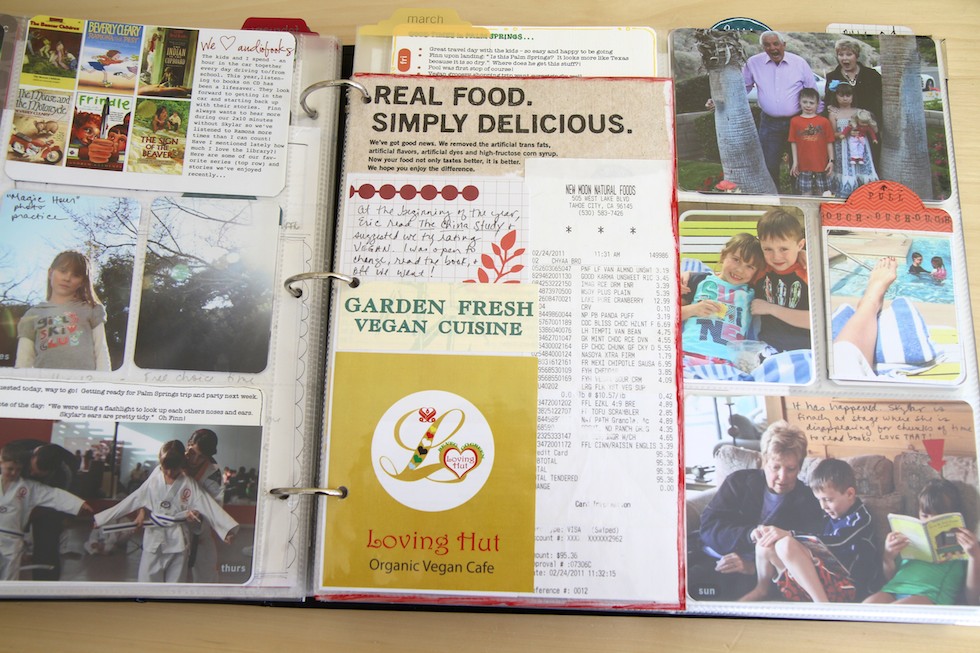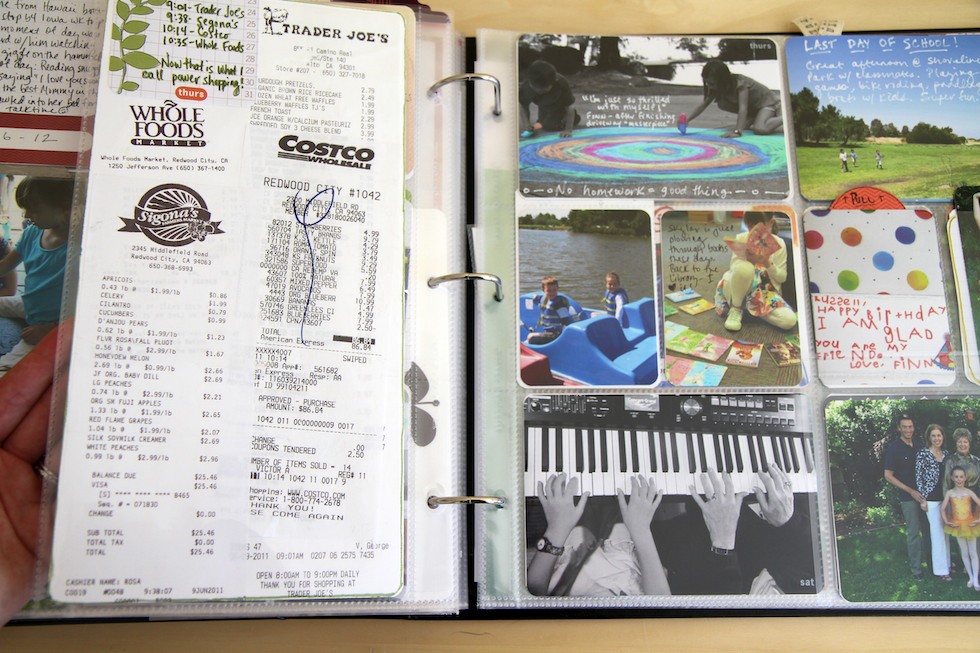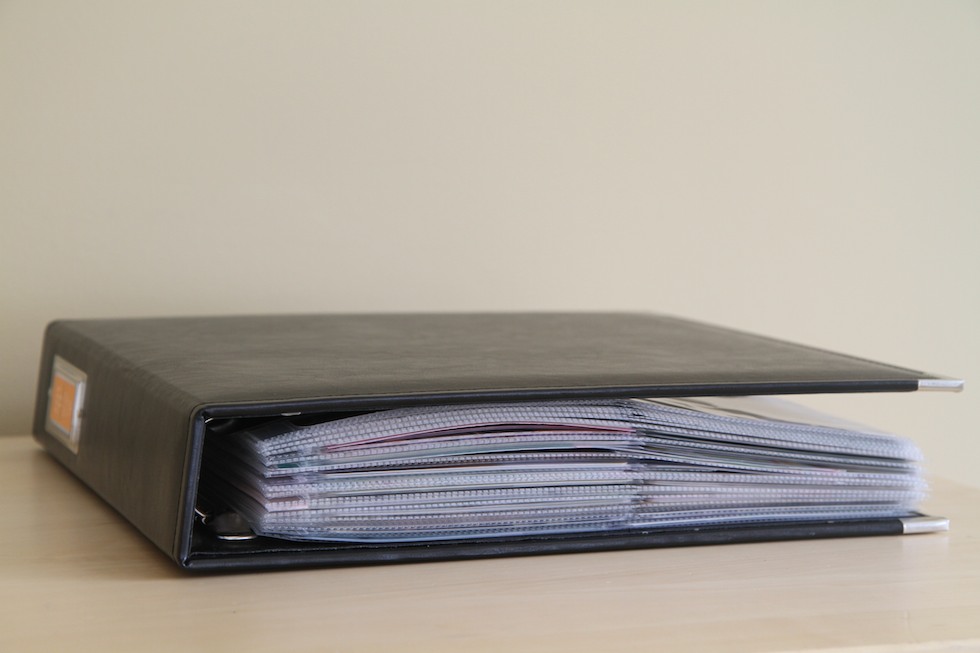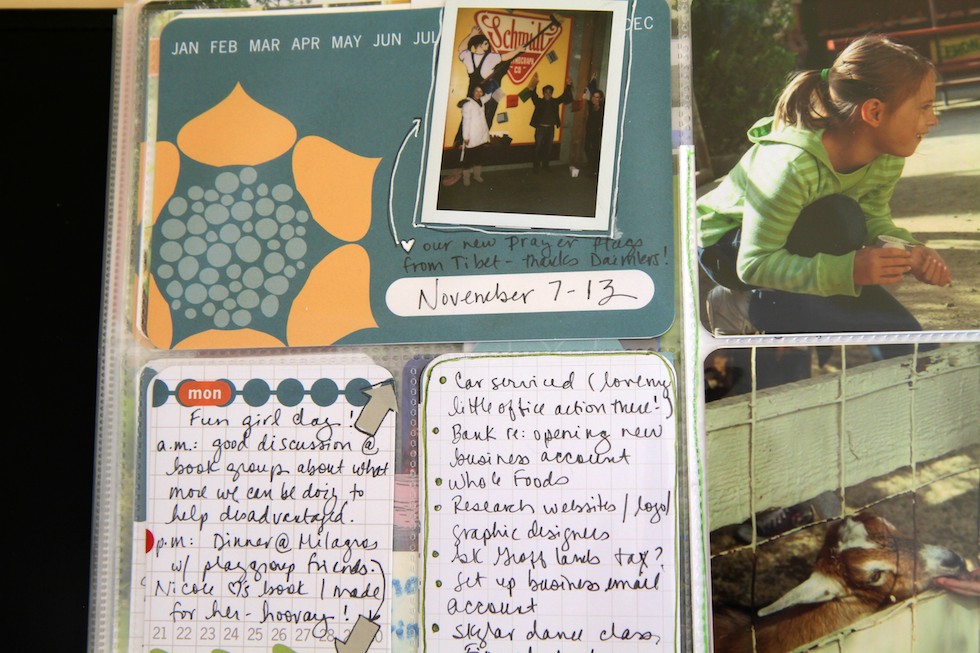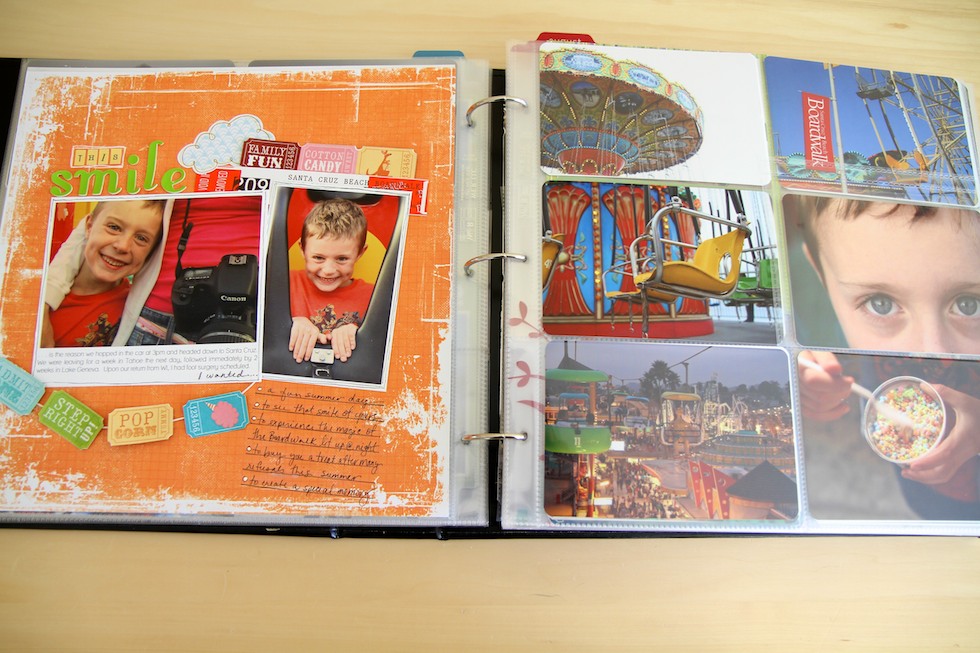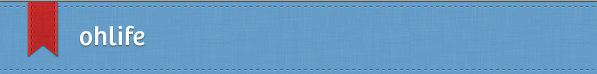This image was making its way around Facebook earlier this week and I couldn’t agree with the message more…
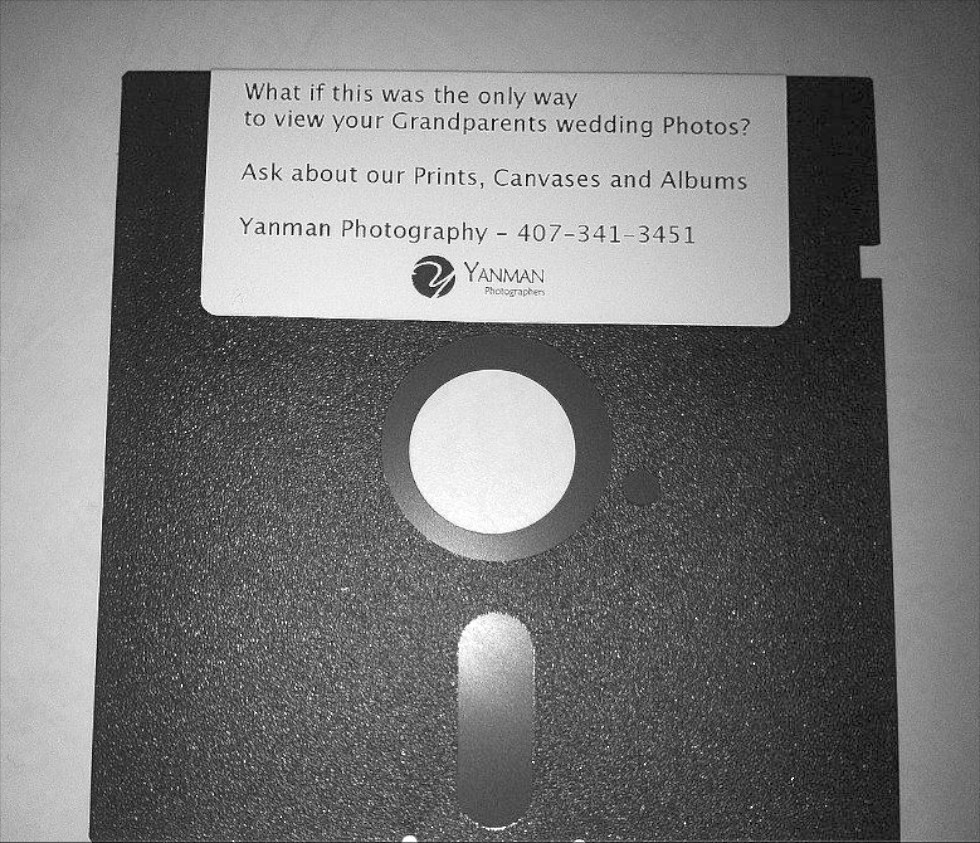
The power of technology to record and store our memories has never been stronger. Similarly, social media allows us to quickly and easily share our images and experiences with the click of a button. But memory storing and sharing is not the same as memory keeping*. So this is just a friendly reminder to print up some prints or make a photo book today. Our grand-kids will thank us.
* There was a great discussion about the rise of the term “memory keeping” (my long-standing preferred term) over on the Paperclipping Roundtable podcast last month. Take a listen if you are interested!