I’ve had a few questions about the process of adding a QR code to a photo book so today I’m sharing a quick how-to. Whether you’d like to add a link to an audio clip or movie file to your book, the steps are similar and quite easy.

Adding Video
- Upload video file to an online site, such as Dropbox or Vimeo (my preference so I don’t have to store the file).
- Copy URL link to this file
- Paste link into a QR code generation site, I use Shopify
- Click the “Download QR Code” button
- Once your code is downloaded, think of it like any other jpeg file that you add to your photo book. I am careful to keep the file size consistent with the downloaded file (i.e. 200×200).

Adding Audio
- Record audio on phone using Recorder app
- Rename the Memo so it is easy to find
- Email recording to yourself
- Follow steps 1 – 5 for adding video above
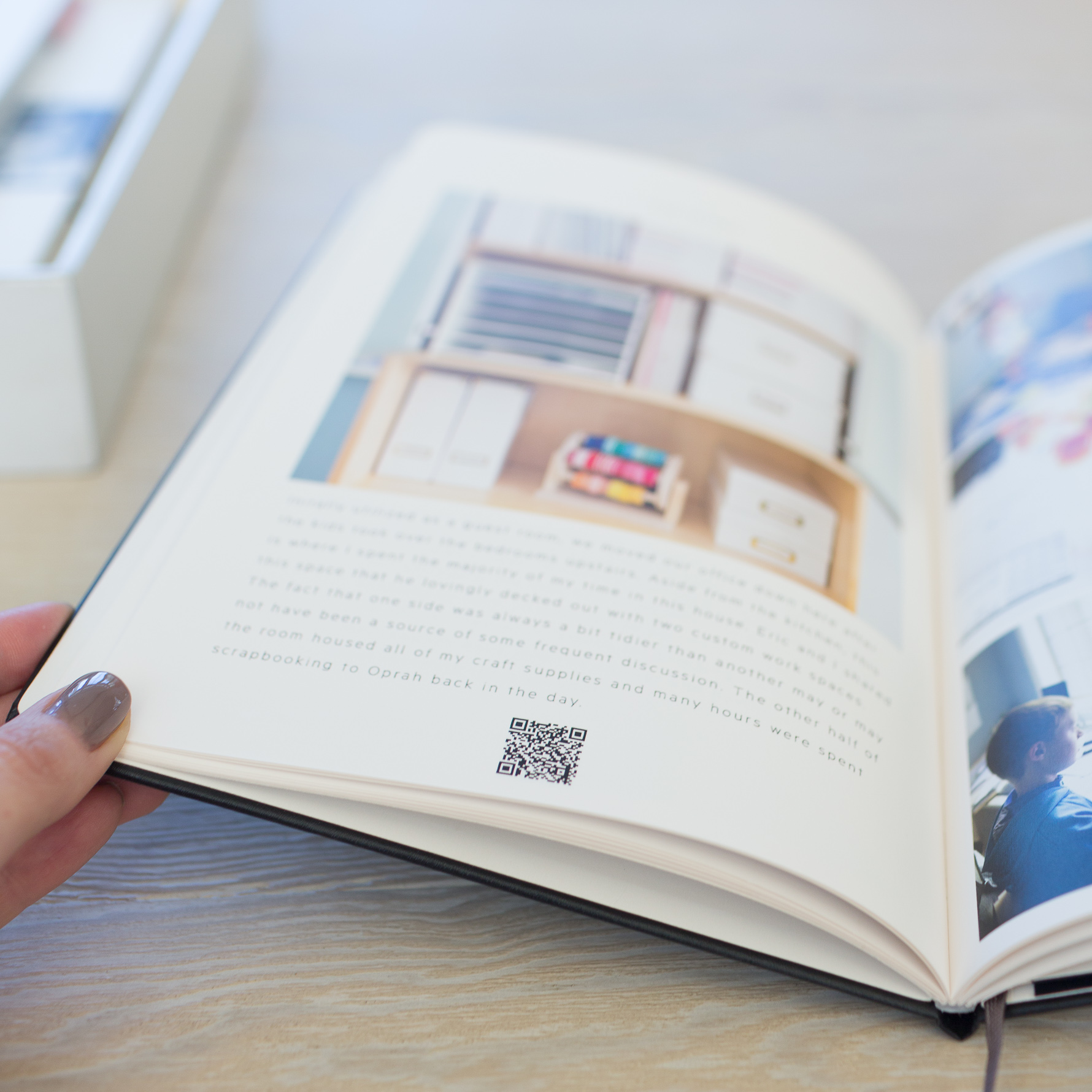
Adding audio or video to your photo book is a great way to bring the words and images of a story to life!
*Updated July 2021 to change recommended QR Code Generator from QR Stuff to Shopify. QR Stuff now has a 50 scan limit on their QR codes.
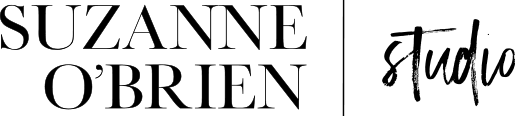
Kim Porter says
This is just brilliant! I am planning to do the same thing with videos from my daughter’s 1st year book (um, she’s now 12). But a sticking point for me…which company should I choose for longevity! YouTube or Vimeo? It’s stopped me from moving forward, so would love to know your thoughts on the matter! 🙂
Darla says
Are there any photo book apps that you recommend for those trying to make their own?
Suzanne says
Hi Darla, a few print vendors I recommend are Blurb, Artifact Uprising, MilkBooks. If you want app-only solutions, check out Chatbooks and Once Upon. Good luck!